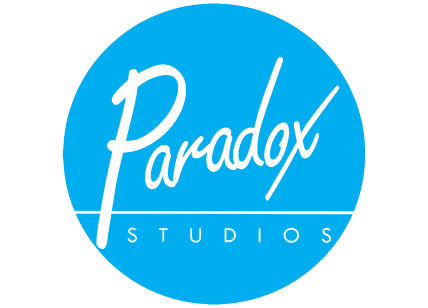In this guide, we’ll explain exactly what ‘near me’ searches are, why they’re important, and how you can make sure your business shows up when it matters most.
What Are ‘Near Me’ Searches?
‘Near me’ searches happen when someone looks for businesses, products, or services close to their location. Examples include:
- “Coffee shop near me”
- “Pharmacy near me open now”
- “Best doubles in Port of Spain”
Why ‘Near Me’ Searches Matter for Businesses in Trinidad and Tobago
- People Are Ready to Buy
Customers doing ‘near me’ searches usually need something immediately whether it’s lunch, repairs, or a place to stay. If your business appears in their search results, there’s a high chance they’ll choose you. - Mobile Use Is Dominant
Most ‘near me’ searches are done on smartphones. Someone could be walking through Port of Spain, searching for a nearby boutique or food spot. If your business is optimized, they’ll find you. - Local Competition Is Real
With more businesses understanding the power of digital marketing, standing out in local searches is crucial. Optimizing for ‘near me’ ensures you don’t get lost in the crowd.
How to Optimize Your Business for ‘Near Me’ Searches
Here’s how you can make sure your business shows up in local searches:
1. Claim and Optimize Your Google My Business (GMB) Profile
Google My Business is the cornerstone of local SEO. It’s the tool that puts your business on Google Maps and in search results when people search for nearby businesses.
- Claim Your Business: Visit Google My Business and claim your profile. If your business isn’t listed, add it.
- Fill Out All Details: Include your business name, address, phone number, hours, and website.
- Use the Right Categories: Choose categories that best describe your business, like “Hair Salon” or “Caribbean Restaurant.”
- Add Photos: Upload high-quality images of your business, products, or services to make your profile more appealing.
- Keep It Updated: Regularly update your hours, especially during holidays or special events.
2. Use Local Keywords on Your Website
Your website plays a key role in local SEO. To attract nearby customers, make sure your content includes location-specific keywords.
- Instead of saying “We sell delicious pastries,” say “We sell delicious pastries in San Fernando.”
- Add phrases like “serving customers in Port of Spain, Marabella, and surrounding areas.”
3. Ensure Your Website is Mobile-Friendly
- Load quickly (within 3 seconds).
- Be easy to navigate with clear buttons for directions and contact details.
- Display correctly on all screen sizes.
Google also prioritizes mobile-optimized websites in search results, so this step is crucial.
4. Encourage and Respond to Customer Reviews
Positive reviews can make your business stand out in local searches. People trust businesses with good reviews, and Google often prioritizes them.
- Ask for Reviews: Encourage happy customers to leave a review on your Google My Business profile.
- Respond to All Reviews: Thank customers for positive feedback and address any negative reviews professionally.
- Positive Review: “Thank you so much for your kind words! We’re thrilled you enjoyed your experience. Looking forward to seeing you again!”
- Negative Review: “We’re sorry to hear about your experience. Please reach out to us so we can make things right.”
5. Use Social Media Location Tags
When posting on platforms like Instagram or Facebook, use location tags to make your business discoverable to local customers. For example:
- Tag “Tobago” in posts promoting your guesthouse.
- Use hashtags like #TrinidadEats or #SanFernandoSalon to attract nearby customers.
6. Optimize for Voice Search
Voice search is becoming more popular, especially for ‘near me’ queries. People often ask questions like:
- “Where’s the best pizza place near me?”
- “Which hardware store is open now?”
- Use conversational language on your website.
- Add an FAQ section that answers common questions, like “What are your opening hours?” or “Where are you located?”
7. Track Your Performance with Insights
Google My Business provides insights into how customers interact with your profile. This includes:
- How many people viewed your listing.
- What actions they took (calls, website visits, or directions).
- Where your customers are located.
Why ‘Near Me’ Optimization Works
- A Local Restaurant in Tobago: By optimizing their GMB profile and adding photos of their menu, they saw a 40% increase in foot traffic within two months.
- A Boutique in San Fernando: Adding local keywords to their website helped them rank for “clothing store near me,” leading to more in-store visits.
- A Mechanic in Port of Spain: Encouraging reviews and responding to feedback boosted their visibility and built trust with new customers.
Quick Recap: How to Optimize for ‘Near Me’ Searches
- Claim Your Google My Business Profile: Add accurate details and photos.
- Use Local Keywords: Mention your location in your website content.
- Make Your Website Mobile-Friendly: Ensure it’s fast and easy to navigate.
- Encourage Reviews: Build trust with positive feedback.
- Use Social Media Tags: Attract local attention with geotags and hashtags.
- Optimize for Voice Search: Add FAQs and conversational language.
- Track Insights: Use data to refine your strategy.
Let Us Help Your Business Grow