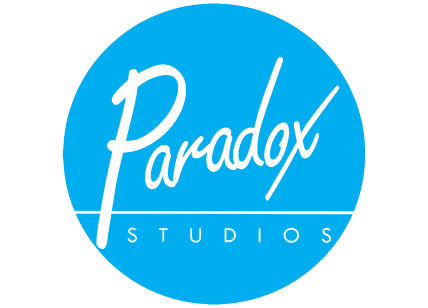Whether you’ve got a WordPress website promoting your organization’s services and products, or perhaps a blog showing your writing abilities, security is of prime importance. Google has blacklisted nearly 20,000 websites for adware and spyware, as well as over 50,000 for phishing scams. If you’re interested in keeping your precious WordPress site intact, then securing it is something you should take very seriously.
Exactly Why Is WordPress Security an Issue?
Even though the WordPress core software programs are checked and rechecked by countless developers daily, criminals are always looking for new ways to bypass that security and hack in.
A hacked WordPress website may cause significant trouble for your online business, in addition to your business’s overall reputation. Skilled hackers can undoubtedly steal private information, passwords, and install malware on your WordPress site, making it useless to you and dangerous to your users. It’s not a good situation for either party.
So, how can you make your WordPress site more secure? Here are a few tips to help ensure you safeguard your WordPress site and keep unwanted hackers out.
Always Keep Your WordPress Version Up to Date
WordPress is open-source software that gets regularly maintained and updated. But those updates will only work for you if you install them. WordPress always installs some minor updates on autopilot, while any significant updates need to be established by the site owner. So log in and check for updates frequently to make sure you have the latest version of WordPress. Also, keep an eye on updates for any plugins you may have installed on your WordPress website, and make sure those are up to date as well.
Manage User Permissions and Passwords
Probably the most common method to hack into your WordPress website is by using stolen passwords. You often can prevent this by making sure you use only strong passwords. Set up your users with a password that contains a mixture of numbers, letters, and symbols, which makes it harder to hack or guess.
You can also install a WordPress plugin that will automatically create strong passwords for your users to save you time. You also need a secure password for the WordPress admin area and FTP site access.
Make sure that posting comments on your WordPress site is limited to registered users and not open to the public, as this can also jeopardize the safety of your site.
Use a WordPress Backup System
If you do fall victim to any hacking attempt, doing frequent backups of your WordPress site will help get your site up and running again much faster. These backups will restore your whole site in just a few clicks. There are a variety of WordPress backup plugins available that you can utilize to produce a backup of your entire website. Some even offer automatic scheduled backups that you can just set and forget to make the whole process easier.
Enable Firewall Protection
Among the simplest ways to safeguard your WordPress site is using an internet-based firewall application that will block malicious traffic before it even reaches your site. Search WordPress for plugins, and you will find a lot of firewall options for both computer-savvy users who want something highly customizable, as well as not-so-computer-savvy users who want something simple.
If you haven’t already done so, then take a few extra steps to protect your WordPress site. You can rest assured that your site will stay in your hands.
For tips, ideas and advice on digital marketing, website design and social media management you can request access to our closed Facebook group: Paradox Studios TT – Digital Academy.