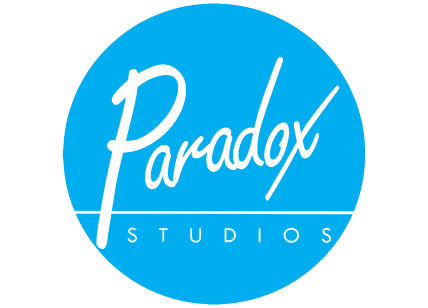Optimizing your Google My Business listing is crucial for local businesses in Trinidad and Tobago to attract more customers and stand out in local searches. In 2024, as digital marketing trends continue to evolve, ensuring your GMB listing is fully optimized can significantly impact your business’s online visibility and customer engagement. Here’s a comprehensive guide to help you optimize your GMB listing for Trinidad and Tobago.
1. Claim and Verify Your GMB Listing
Before you can optimize your GMB listing, you need to claim and verify it. This step ensures that you have control over the information displayed about your business on Google. To claim your listing:
- Go to the Google My Business website.
- Sign in with your Google account.
- Search for your business and select it from the list, or add your business if it’s not listed.
- Follow the verification process, which may include receiving a postcard by mail or verifying by phone or email.
2. Complete Your Business Information
Ensure all your business information is accurate and comprehensive. The more information you provide, the easier it is for potential customers to find and contact you. Key information to include:
- Business Name: Use your official business name.
- Address: Make sure your address is accurate and matches your business location.
- Phone Number: Provide a local phone number for customers to reach you.
- Website: Link to your official website.
- Business Hours: List your operating hours, including special hours for holidays or events.
3. Select the Right Categories
4. Write a Compelling Business Description
Your business description is an opportunity to tell potential customers about your business. Highlight what makes your business unique, your services or products, and any other relevant information. Be concise and engaging.
5. Add High-Quality Photos
Photos significantly enhance your GMB listing by showcasing your business’s appearance, products, services, and ambience. Here’s what to include:
- Exterior and Interior Photos: Show what your business looks like from the outside and inside.
- Product and Service Photos: Highlight your key offerings.
- Team Photos: Introduce your team to create a personal connection with customers.
6. Encourage and Respond to Reviews
Customer reviews are vital for building trust and credibility. Encourage satisfied customers to leave positive reviews and respond to all reviews, whether positive or negative, professionally and courteously. Your responses show that you value customer feedback and are committed to providing excellent service.
7. Utilize Google Posts
Google Posts allows you to share updates, offers, events, and news directly on your GMB listing. This feature can help you engage with customers and keep your listing dynamic and current. Regularly posting can boost your visibility and provide valuable information to potential customers.
8. Answer Frequently Asked Questions
Use the Q&A section of your GMB listing to address common questions about your business. Proactively answering FAQs can save time for both you and your customers and improve their overall experience.
9. Leverage Google Messaging
Google Messaging enables potential customers to send you messages directly from your GMB listing. Make sure this feature is enabled and monitored regularly to respond promptly to customer inquiries. This direct communication can lead to increased customer satisfaction and conversions.
10. Monitor and Analyze Your GMB Insights
Regularly review your GMB Insights to understand how customers find and interact with your listing. Insights provide valuable data on:
- How customers find your listing (direct, discovery, or branded searches).
- Customer actions (visits to your website, requests for directions, and phone calls).
- Popular times and locations for your business.